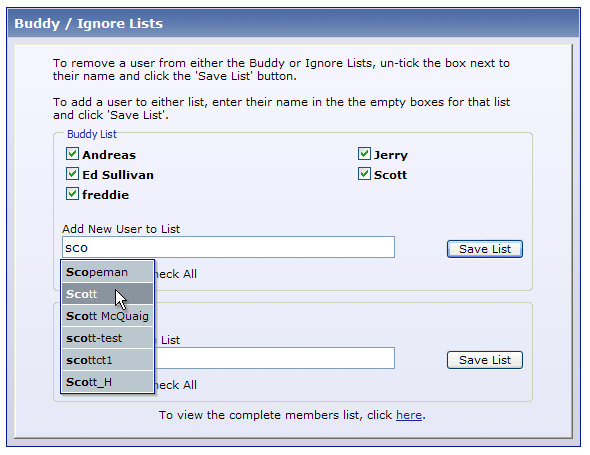-
Site Features
So, it's a LITTLE slow today so I thought I would start tackling a new project. In preparation for a new release of our forum software, I've noticed that there are a lot of features on the site that many of you do not seem to take advantage of. Part of that may be because I either haven't pointed them out and how you can use them and part of it may be because you don't even know they exist. SO, I'm going to start working on a thread that talks about some of the lesser used features in hopes that some of you will start using them.
Forum software has really come a long way in recent years. While the core functionality hasn't changed that much (starting a thread and replying to it), there have been a ton of things developed to help 'develop' communities. As many of you have learned, the more time you spend here the more you become a part of that community and build relationships with the other members. This is where more of the work these days is focused for community software - SOCIAL NETWORKING. And the next release of vBulletin is going to take that to another level. I'll get to all of that MUCH later, but in order for the social networking features to actually have a benefit to BB&B, I've got to go back to some of the more core features.
So that's what this thread is about. I'm going to talk about core features that are here now and aren't being used, how you CAN use them, and about some of the other little things that have been added here and there. I'm going to lock this thread so you will only see my posts, but will set up a separate thread for commenting on what's here or for asking questions. I certainly want your feedback and if you have questions, please ask them!
Thanks!
Chris
-
Re: Site Features
Use This Thread for discussing anything brought up here.
-
The Calendar
Most of you know that we have a site Calendar. But most probably don't know how you can use it.
First, to get to the site calendar, there is a link in the navigation bar at the top of the screen. If you click "Calendar", you will be taken to a monthly view of what's on tap. One of the first things you will notice is all the birthdays. You have the option of whether or not to display your birthday on the calendar. To control this, go to Edit Profile in your User CP (another link on the top) and change your settings. For any of these birthdays, you can click on the username and their profile will pop up so you can learn more about them. Today's birthdays can also be seen on the main forum page near the bottom.
You will also see on this view certain events that people have created. When you click on these events, you will see a description of it and who created it. One of the more useful features here is that you can actually set up a reminder for a particular event. So if you see something you are interested in, click the "Request Reminder for this event" link and set up when you would like to get an e-mail reminder. You can see all of your event reminders in your User CP under Miscellaneous.
Upcoming events are viewable by EVERYONE and ANYONE can set up an event - you don't have to be an administrator! Users see them at the bottom of the main forum page as well as on the homepage.
How can you use this? Well, the administrators have been the main ones setting up events. But we don't have access to everything going on or have the time to set everything up. If you know of something that is going to be happening, go into the calendar and see if it is set up yet. If it isn't, then create it. Then everyone will know.
Well, that's about it for the Calendar. The main thing here is to let people know what is going on. I know, it's kind of dry. Some of the other things will be better, I promise.
Chris
-
The "Widget"
The Widget
The next little something is called the Widget and it's located on the homepage. You may have noticed it on the top right and it looks like this:

Before you go off on the color of the logo, it is being fixed!
This is a new little script that was provided to us and we are a showcase site for it. It incorporates a lot of information including a map of where the games were played, but also the schedule, results, and stats for the game. By default, it pulls up men's basketball, but by putting your mouse arrow on the little arrow next to "NCAAB", you can pull up different sports. Also, if you want to look at a different team, just mouse over the arrow next to Louisiana Tech and you can go to another team in the sport you have selected by selecting first their conference, then the team.
As you mouse over the different baskballs on the map, you will see what team the ball represents. By clicking on the ball, it will pull up a satellite image of the venue.
Near the bottom of the widget, you can scroll through the different games, forward or backwards. You can also select to see the entire team schedule, or the stats for the game being displayed. In the schedule view, if you click a particular game, the ESPN.com recap for the game will be opened in a new window or tab depending upon your browser.
This widget is available for all if you want to incorporate it onto your site. Just click the link to Get This Widget and the code will be displayed. You can customize the size and color and if you want it for a different team, you can get that as well.
There's no real way for you to interact with others using this, it's just a new little feature that we have gotten to give you more information and make our site a little easier and unique.
If you have any suggestions for the widget, just let me know and I'll send it to the developers. They are working on making it so it starts with the most recent game played instead of the first game of the season so that is coming.
Chris
-
Buddy/Ignore Lists
Buddy/Ignore Lists
Just like other applications, vB has Buddy and Ignore lists. To be perfectly honest, the Buddy list really doesn't have a whole lot of application or use at the moment, but it WILL with the new upcoming release. You can add other members to your Buddy list by going to the Buddy/Ignore List in your user CP. Basically all it does right now is puts a little '+' by their name in the Who's Online box. But, like I said, this is going to get much more application in the new release. So start deciding who your buddies are NOW!
The Ignore list is pretty self explanitory. If you don't like reading someone's posts or they just tend to make your teeth hurt, put them on ignore. You won't have to see they are around any more.
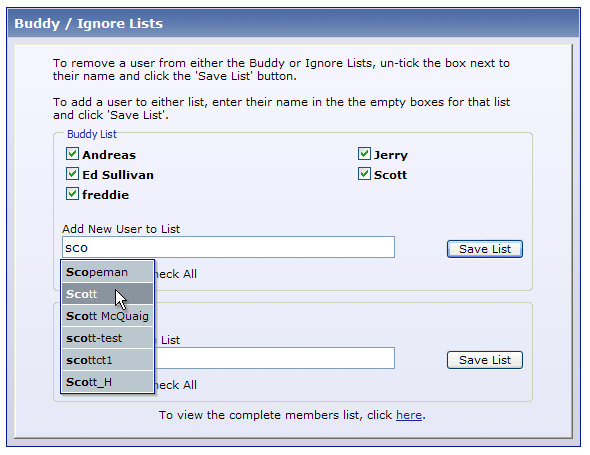
-
Re: Site Features
Here's another "quickie".
Up in the navigation bar is a link for "Extras". These are links to MOSTLY off site, Tech related websites that many of you visit about every day. If there is one that needs to be added, just let me know. They open in another window or tab.
 Posting Permissions
Posting Permissions
- You may not post new threads
- You may not post replies
- You may not post attachments
- You may not edit your posts
Forum Rules