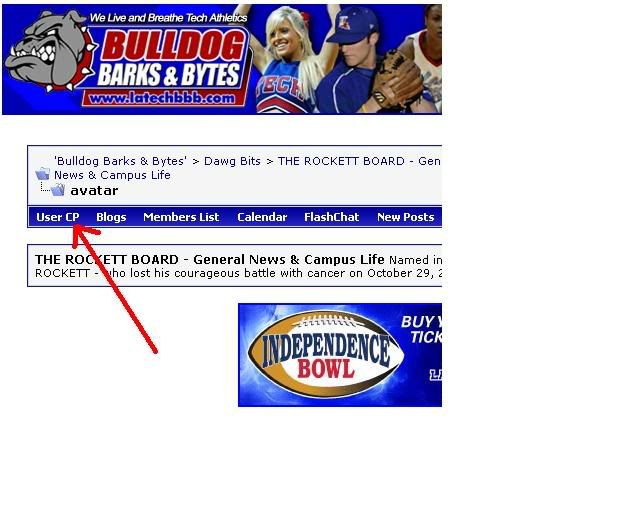-
avatar
How do you go about putting an avatar on your post?????
-
Re: avatar
Click on user CP near the top of the page on the left and then go to edit avatar on the left side of the page.
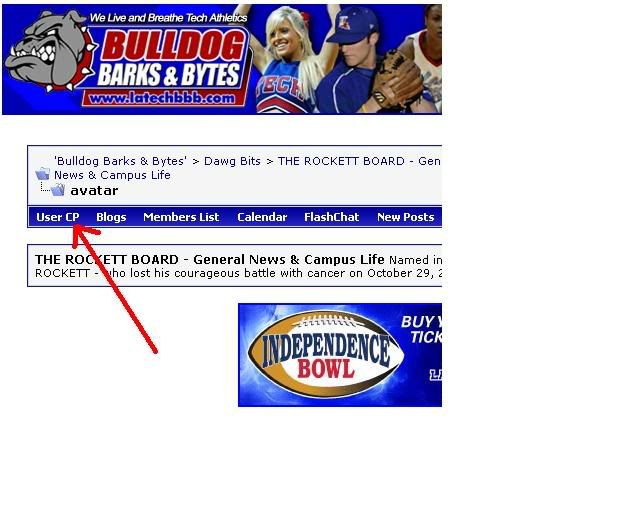
-
Re: avatar
You may also be looking for "Post Icons" which are below the message box where you type your message. It doesn't show up on the "Quick Reply", only if you "Go Advanced"
Chris
 Posting Permissions
Posting Permissions
- You may not post new threads
- You may not post replies
- You may not post attachments
- You may not edit your posts
Forum Rules